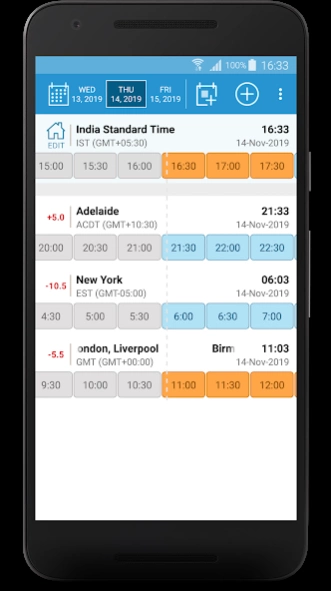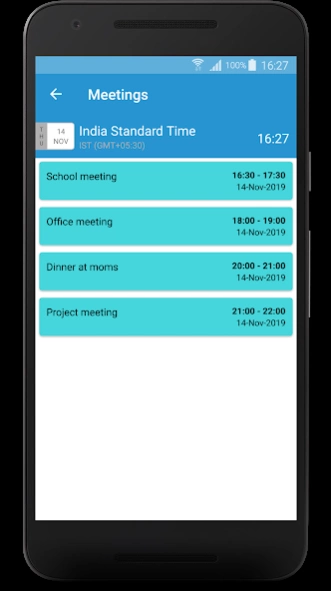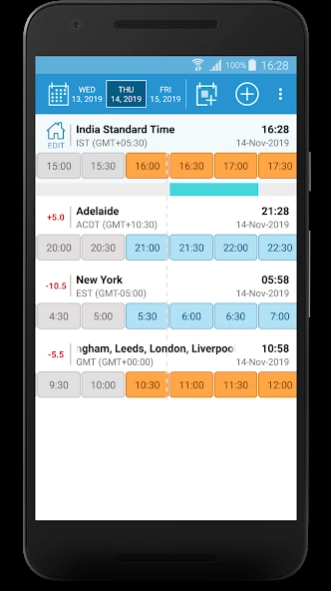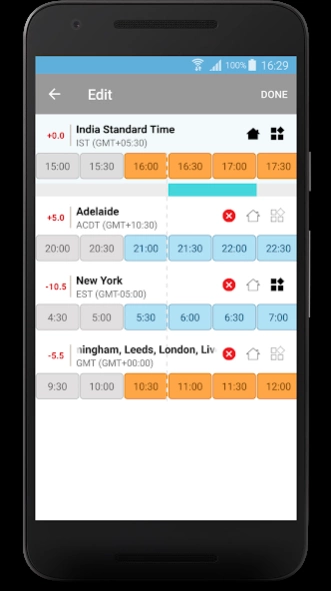World Clock: Maps Time Zones 1.8
Free Version
Publisher Description
World Clock: Maps Time Zones - Slide through multiple timezones, see free/busy time from your calendar
A time zone converter for professional use integrated with your calendar. Built as a technology experiment and offered free without ads. We welcome input from users to make the app better.
Easy world time clock app can be used to schedule meetings across time zones and finding the best appointment times for cross timezone appointments.
The time zone converter slider shows you what would the time be in other cities compared to your home city, add an unlimited number of time zones to your dashboard and keep a tab on multiple time zones at the same time. Find best times to speak on the phone and schedule appointments using Google calendar.
Slide between time zones with conversion between cities. Simple and intuitive interface.
Features That You'll Love!
- Free/busy time imported from your Google calendar in the event color assigned.
- Support for both Gmail calendar and Google apps calendar.
- Add multiple time zones and see what's current time in each time zone.
- Search, add & convert between time zones across all the world.
- Closely integrated with Google calendar to schedule meetings on the fly from the app.
- Add unlimited time zones to compare.
- Handy app for persons working with international clients or associates.
- Ideal app for IT companies and BPO.
- Works offline even when your phone is not connected to the internet.
Easy World Time Clock is very popular with international professionals who need a quick time zone converter to see what's the time at the place where they are calling.
About World Clock: Maps Time Zones
World Clock: Maps Time Zones is a free app for Android published in the PIMS & Calendars list of apps, part of Business.
The company that develops World Clock: Maps Time Zones is PS97. The latest version released by its developer is 1.8.
To install World Clock: Maps Time Zones on your Android device, just click the green Continue To App button above to start the installation process. The app is listed on our website since 2023-07-25 and was downloaded 2 times. We have already checked if the download link is safe, however for your own protection we recommend that you scan the downloaded app with your antivirus. Your antivirus may detect the World Clock: Maps Time Zones as malware as malware if the download link to app.easyworldclock is broken.
How to install World Clock: Maps Time Zones on your Android device:
- Click on the Continue To App button on our website. This will redirect you to Google Play.
- Once the World Clock: Maps Time Zones is shown in the Google Play listing of your Android device, you can start its download and installation. Tap on the Install button located below the search bar and to the right of the app icon.
- A pop-up window with the permissions required by World Clock: Maps Time Zones will be shown. Click on Accept to continue the process.
- World Clock: Maps Time Zones will be downloaded onto your device, displaying a progress. Once the download completes, the installation will start and you'll get a notification after the installation is finished.